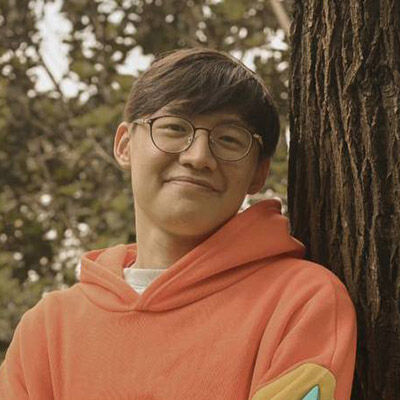Asus’ previous ROG Azoth set the bar high with its top-notch build quality, excellent typing experience, and appeal to keyboard enthusiasts and customisers. However, it had a whopping price tag of S$310. Enter the Azoth Extreme, which retains a similar top-notch build quality and premium typing experience while going even more ‘extreme’ on the price tag, at S$799. Ouch.

The Azoth Extreme may not stand out in appearance, especially when compared to keyboards from similar brands in Singapore, including Mash or Landingpad, but it looks and feels premium. The first hint of neat presentation is conveyed through the packaging, a multi-level cardboard box that opens smoothly and weighs nearly 1.5 kg on its own.
Unboxing the Azoth Extreme felt deliberately designed to be an experience, revealing a sleek, metallic black keyboard with a 75 percent layout. This means it lacks a 10-key number pad and has a four-key navigation line instead of the six-key navigation cluster found on tenkeyless (TKL) models.

All 81 keys on the keyboard are also hot-swappable. For those unfamiliar with hot-swapping, it just means that you can swap the switches of your keyboard freely with other switches. At a whopping 2.2kg, the weight of it is as hefty as its price tag. Just lifting the keyboard takes both hands for the average user, which makes transporting it around more difficult.

Instead of a DIY lubing kit which the ROG Azoth came with, it comes with a wrist rest and two sets of magnetic metal feet. The magnetic, detachable wrist rest is one of the new changes, made of silicone and aluminium alloy, and features a soft-touch matte rubbery finish with Asus’ ROG eye logo etched into its surface. It feels comfortable and helps with the fatigue of typing during long sessions, with the rubber feet on the base adding extra grip. The magnetic feet are used to prop up the keyboard, perfect if you prefer an elevated typing experience.
It comes with an OLED touch screen, which allows the user to control brightness, volume of their computer along with RGB lighting just by tapping the screen. It also has a ‘music mode’, which displays whatever song you’re currently listening.

This screen, while cool to have, is limited by its small size, resulting in clunky and finicky functionality at times. Instead, its just a lot more convenient and easy to just use the adjustable knob at the side. For reference, the screen is about the size of a thumb and the touch screen portion is only limited to a portion of the OLED screen. Thankfully, it’s positioned at the top right side of the keyboard and does not intrude in the way of normal typing, so you can set your favourite GIF or image and leave it to run.
The Azoth Extreme surpasses the original Azoth in terms of feel and sound, achieving genuine enthusiast-level acoustics and typing feel. The pre-lubed switches deliver a luxurious typing experience with a 1.8mm actuation point and 45 grams of operating force. The switches that came with the review build were ROG NX Storm switches, which are a ‘refined clicky’ switch, which makes typing on the Azoth Extreme feel and sound really, really, good.

The Azoth Extreme features a unique gasket mount design and three layers of sound-dampening material, including two layers of Poron foam and a silicone pad. It also has a carbon fibre positioning plate that Asus says delivers a “crisp typing sensation” and “excellent shock absorption.” This holds in practice, as the keyboard offers a very crisp and clean typing experience with virtually no case ping.
For those unfamiliar, “case ping” refers to a resonant sound or ringing noise that can be heard when typing. This occurs when the vibrations from typing cause the keyboard’s metal case or plate to resonate. It is often considered an undesirable trait, as it can be distracting and affect the overall typing experience. The phenomenal sound-dampening foam in the Azoth Extreme helps to reduce case ping, leaving the typing sound extremely satisfying.
What sets the gasket mount apart is its adjustable nature, offering a choice between a “hard” or “soft” feel via a paddle switch under the removable backplate. The former provides a more rigid feel, while the latter brings more flex, with each optimised for different purposes – prolonged typing and gaming, respectively. The difference is immediately noticeable in both sound and feel, although this feature is more about personal preference and does not impact performance.
The keyboard comes with double-shot PBT keycaps that have curved, textured tops and a mid-height profile, which is lower than the traditional profile seen on most mainstream gaming keyboards. These keycaps are comfortable to the touch and feel a bit more premium than those on the original Azoth.


Asus has also refined the stabilisers on the Azoth Extreme, with special attention given to the spacebar – a highly noticeable improvement that promises little to no rattling or ping, which most keyboard enthusiasts will know is always a hard thing to get right.
In play, the ROG NX Storm switches on the Azoth Extreme prove perfect for gaming, delivering smooth, linear keypresses with quick, consistent actuation, further enhanced by the lower profile keycaps. A mix between a creamy and clicky switch feel that leans more into the latter, they are a personal favourite for an individual who prefers a clicky touch.


Alternatively, the keyboard also comes with the ROG NX Snow, which is a linear switch that has a more nuanced sound profile. Tactile switch enjoyers are out of luck, however, and will likely have to replace the switches with a ‘thoccy’ switch more up their alley, which can be easily done since all keys are hot-swappable.
While support for hot-swappable keys is always welcome, it’s not quite as valuable in a keyboard that retails for $799 — if you’re going to spend that much on a prebuilt keyboard, it’s only fair for users to expect to love the switches it ships with.
The Azoth Extreme also supports tri-mode connectivity: Bluetooth, USB-C, and 2.4 GHz wireless. The 2.4 GHz mode offers an 8,000Hz polling rate, which unless you’re a hardcore gamer, is probably much much more than you need. The keyboard can also connect to up to three devices.


Battery life is impressive, boasting up to 1,600 hours with RGB lighting and the OLED screen turned off. The RGB per-key backlighting, customisable via Armoury Crate software – which was a hassle to get installed – adds a vibrant touch. As a Honkai: Star Rail addict, it was only natural to put everyone’s favourite train conductor, Pom Pom, on the screen for a daily dose of motivation.

Even with Pom Pom sweeping the keys on the OLED display for about nine hours a day, the keyboard lasted almost an entire week without needing to be charged. The RGB light feature, however, was set to ‘when pressed,’ which may have been conserving battery power.
Is the OLED touchscreen display worth it? It’s cool, but when you consider how it’s way easier just to use the adjustable knob on the side, it might not be as worthwhile, especially with how finicky the touch screen is at times.



The Asus ROG Azoth Extreme is a beautifully crafted keyboard with exceptional features and performance. It’s perfect for those seeking ultimate customisation and willing to pay a very premium price. However, for most users, the original ROG Azoth offers a similar experience at a much lower cost.
Plus, if you’re going to be spending so much on a pre-built keyboard, you might as well look into customising one of your own or just buying two separate keyboards for different use cases. If the Azoth Extreme catches your eye, waiting for a discount might be wise.
The ROG Azoth Extreme will be available in early August at S$799.
GEEK REVIEW SCORE
Summary
The Asus ROG Azoth Extreme is a beautifully crafted keyboard with exceptional features and performance. It offers a luxurious typing experience, customisable options, and impressive build quality. However, its high price tag makes it more suited for enthusiasts willing to invest heavily in their peripherals. For most users, the original ROG Azoth provides a similar experience at a significantly lower cost.
Overall
7.6/10-
Aesthetics - 9/10
9/10
-
Build Quality - 10/10
10/10
-
Performance - 8/10
8/10
-
Value - 3/10
3/10
-
Geek Satisfaction - 8/10
8/10