About a decade ago, Intel’s NUC (Next Unit of Computing) desktops demonstrated that size isn’t always king. Armed with a small form factor, these devices presented an appealing alternative for those seeking a less bulky build, or simply don’t have the room to store the bigger boys.

But as technology grew bigger over the years, so did the line-up of PCs. While they have always been relatively small compared to the full-sized towers, the trend has shifted from housing dedicated laptop GPUs to regular ones, which calls for increased real estate.
The Raptor Canyon NUC 13 Extreme PC is the latest addition to the family – and the largest one to date. Measuring 317mm x 129mm x 337mm, it improves on the infrastructure of its Dragon Canyon predecessor to bring triple-slot GPUs capacity, and is able to fit anything that’s not NVIDIA’s massive RTX 4080 or 4090 graphics cards.
This change in the heart of its design stems from the arrangement of the hardware components. Instead of placing the GPU next to the Compute Element card, the Raptor Canyon stacks the latter above the other for a slight height boost – the preferred, more space-efficient choice as compared to horizontal placement. It’s not that hefty, decked out in a comfortable weight that makes carrying and repositioning easier than it’d normally be.

The top half is where the majority of the ports are located, with one 2.5Gb Ethernet port, one 10Gb Ethernet port, two Thunderbolt 4 ports, audio jacks, an HDMI port, and six USB-A ports making up the full connectivity range. On the top front of the PC, a USB-C port, two USB-A ports, and an audio jack are also available, so there’s no need to worry about having a lack of options.
The side, top, and bottom panels, meanwhile, are layered in mesh with no additional bells and whistles – indeed, the Raptor Canyon rocks a minimalist, no-frills look. Gone are the built-in LED strips on its predecessor, with an all-black coating taking over the chassis. It’s a modest profile that would fit comfortably into a quiet setup, though those who prefer the RGB bling will have to put in the extra hard work to light it up.
The greatest draw of the diminutive desktop, however, is the default configuration that it offers. A huge part of the PC culture involves building custom builds, but since the DIY process isn’t the most beginner-friendly, Intel has stepped in to do all the hard work here. Everything is set up nicely on the inside, with the wires of perfect length neatly tied up and bundled, cables routed, and the components, from the processor to cooling fans, slotted into their respective spots.

Customisation is an equally breezy affair. By removing the spring-bound screw on the top front of the PC, users will be able to easily remove the panels, swap out the internal components, and put them back. With this flexibility, the Raptor Canyon is able to find a middle ground, granting ease of access to casual users, and offering a DIY choice for more experienced enthusiasts at the same time.
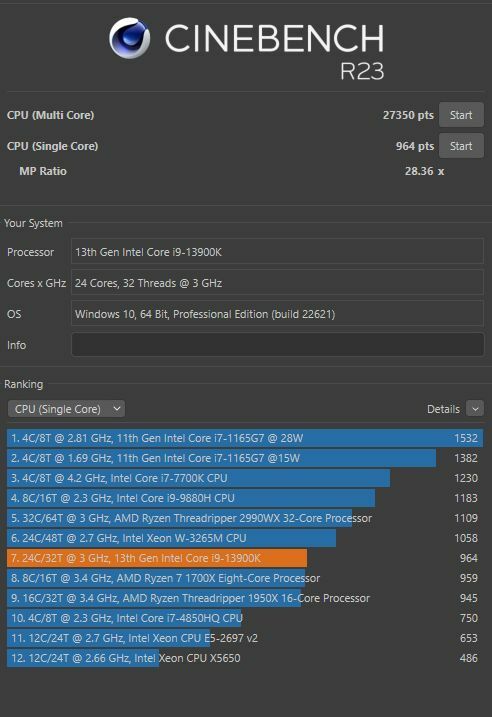

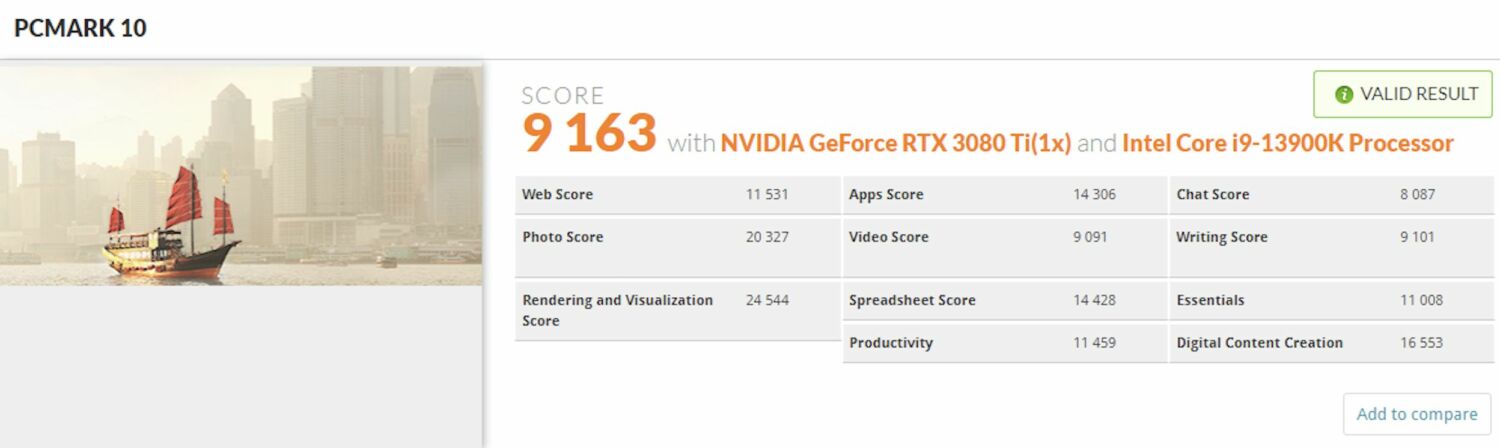
Real-world performance is where it takes a slight hit. Running on a RTX3080 Ti GPU, 13th-Gen Intel Core i9-13900K processor, and 32GB of RAM, the desktop scored 9,163 on PCMark 10, which falls a little bit below the 9,454 average. In the single-core test on Cinebench R23, it trailed behind with a score of 964, but caught up to second place in the multi-core testing section, where it scored 27,350. CPU-Z, meanwhile, recorded a reading of 12,239 on the Raptor Canyon, which is a lot higher than the result for the Intel Core i9-12900KS.
The lack of bigger fans presents a problem, though. The device does show some throttling at full power, and tends to clock the higher end of the temperature range when running more demanding tasks, which usually averages 71 to 80 degrees; on CPU-Z, it recorded 79 degrees. In fact, the heat can be felt coming through the vents if the user is close enough to the Raptor Canyon, but the whirring of the fans is kept to the minimum.

Fortunately, none of these effects carried over to gaming sessions. When playing Call of Duty: Modern Warfare II, God of War, and Apex Legends at maxed-out settings, there were no evident frame rate drops, with everything running smoothly as expected. For the casual gaming enthusiast, the differences between the Raptor Canyon and similar builds will hardly be noticeable, so the disparity in the benchmark numbers shouldn’t be a dealbreaker in any way.
Starting at US$1,179, the Intel Raptor Canyon NUC 13 Extreme PC is a premium offering that packs in some appealing elements. The compact desktop is competent, easy to work on, and boasts a diverse port selection, but the more competitive prices of other DIY builds – which can be outfitted with better or more coolers and NVIDIA’s latest GPUs – does dull some of its shine. For those who don’t mind forking out a bit more cash for the convenience of an in-built configuration though, Intel’s latest offering is a solid investment.

GEEK REVIEW SCORE
Summary
The Raptor Canyon packs a punch, but its pre-configured setup and compact size will appeal most to those who want to dive straight into processing prowess without the DIY trouble.
Overall
8.6/10-
Aesthetics - 8.5/10
8.5/10
-
Build Quality - 9/10
9/10
-
Performance - 8.5/10
8.5/10
-
Value - 8.5/10
8.5/10
-
Geek Satisfaction - 8.5/10
8.5/10












