You’ve heard and read great things about the excellent all-around flagship smartphone, the Oppo Find X6 Pro, but it was unfortunately only released in the China market in March 2023. However, if you want to be able to take pro-level photos thanks to its amazing triple-lens rear camera system, there is always Amazon, Lazada and Shopee to help out.

However, being a China-only release, the phone won’t come with Google Play Store and Google Services out of the box. But installing Google Play Store and getting it up and running is actually easier than you think, and you should be all set within minutes with these simple steps:
- Download the latest Google Play Store APK from APKPure’s site.
- You will receive a Install Unknown Apps prompt, just go ahead and give it all the necessary permissions to proceed and install the APK. Once it’s done, you should have the Google Play Store app installed and ready to go.
- Google Services should also be installed along with the Google Play Store APK package but if for some reason it isn’t, you can download it manually from APKPure too.
You can occasionally update the Google Play Store manually too, by simply opening the Google Play Store, tapping your profile picture on the top right corner and heading to Settings > About and tap on the Update Play Store button.
Once you’re done installing the Google Play Store, you can go about logging in to your Google account and installing all your favourite apps. While you’re at it, don’t forget to go ahead and uninstall most of the pre-installed China-based apps which you won’t be using anytime soon. You’ll be glad to know that pretty much every app can be uninstalled, so have fun customizing it to your needs!